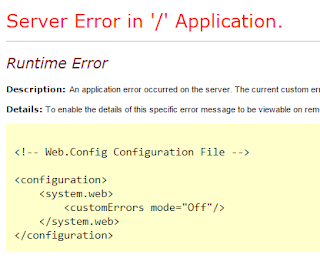
getting Runtime Error after publishing even simplest (new project) web application with VisualStudio 2015 ?
and in IIS logs you have:
Cannot execute a program. The command being executed was "D:\HostingSpaces\XXXXX\wwwroot\bin\roslyn\csc.exe" /shared /keepalive:"10" /noconfig /fullpaths @"C:\Windows\Microsoft.NET\Framework\v4.0.30319\Temporary ASP.NET Files\root\f282ca1d\e26e10c7\xj0hprs3.cmdline". at System.Web.Compilation.BuildManager.ReportTopLevelCompilationException() at System.Web.Compilation.BuildManager.EnsureTopLevelFilesCompiled() at System.Web.Compilation.BuildManager.CallAppInitializeMethod() at System.Web.Hosting.HostingEnvironment.Initialize(ApplicationManager appManager, IApplicationHost appHost, IConfigMapPathFactory configMapPathFactory, HostingEnvironmentParameters hostingParameters, PolicyLevel policyLevel, Exception appDomainCreationException) Cannot execute a program. The command being executed was ...
try changing publish web settings
RightClick on Project -> select Publish -> go to Settings -> extend File Publish Options
tick Precompile during publish. click on Configure -> untick Allow precompiled site to be updated
confirm with OK,
publish. check again.

Komentarze